Wrieless reverse/backup camera wiring advice
#1
Registered User
Thread Starter
Hey guys,
I’d like to install a wireless backup camera. My main goal here is to avoid running wires from front to back.
I would power the camera from the reverse light.
Question is where can I tap in the reverse light power cable so the HU switches to the backup camera input when I’m in reverse?
I read that people run cables from the HU to the rear of the car, but surely this could be done at the front?
Any input would be appreciated!
Cheers,
Ludo
I’d like to install a wireless backup camera. My main goal here is to avoid running wires from front to back.
I would power the camera from the reverse light.
Question is where can I tap in the reverse light power cable so the HU switches to the backup camera input when I’m in reverse?
I read that people run cables from the HU to the rear of the car, but surely this could be done at the front?
Any input would be appreciated!
Cheers,
Ludo
#3
Registered User
Thread Starter
Thanks Beezee, but surely the same wire should be accessible not too far from the Head unit? I do not want to run a wire to the back of the car.
If no one has tapped in it around the front of the car before I might need to trace it out from the fuse box.
If no one has tapped in it around the front of the car before I might need to trace it out from the fuse box.
#4
350Z-holic

iTrader: (13)
my advice is to NOT install a backup camera...unless it comes from the factory, people who install these are tools...
Trending Topics
#10
Registered User
Thread Starter
Found this picture from another post, do you happen to know which harness to cut into to get to the light green cable? I'd like to avoid trial and error on this one
 . There's also an exposed light green cable going straight into that black box, I'm assuming this ain't it?
. There's also an exposed light green cable going straight into that black box, I'm assuming this ain't it?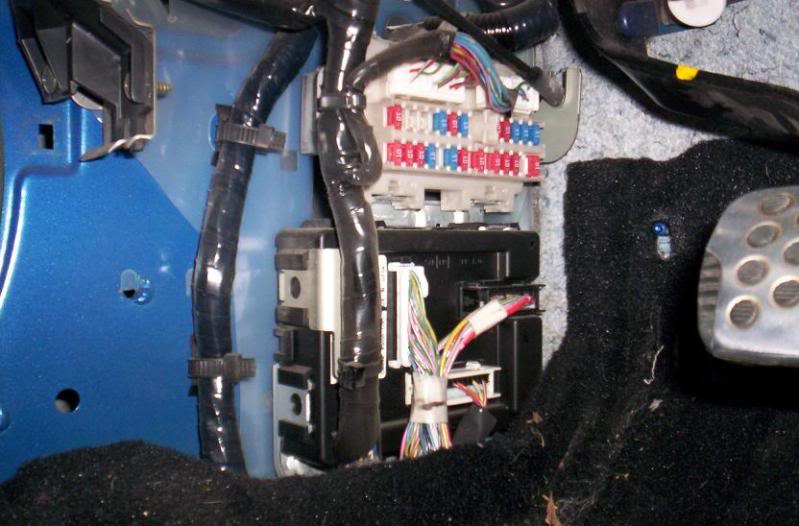
#11
New Member
iTrader: (2)
Hey John,
Found this picture from another post, do you happen to know which harness to cut into to get to the light green cable? I'd like to avoid trial and error on this one
 . There's also an exposed light green cable going straight into that black box, I'm assuming this ain't it?
. There's also an exposed light green cable going straight into that black box, I'm assuming this ain't it?
#13
Registered User
Thread Starter
Awesome! Thanks for checking John. I received my camera, went for wired instead. I'll start the work this weekend and report back if I find anything worth sharing,
#15
Registered User
Join Date: Oct 2013
Location: Portland oregon
Posts: 2
Likes: 0
Received 0 Likes
on
0 Posts
Did you finish your back up camera install ?
How did it go ?
If you can give me a idea of how the process went let me know.
Thanks
Mike
E mail. Mmforeman@fronteir if you wish
How did it go ?
If you can give me a idea of how the process went let me know.
Thanks
Mike
E mail. Mmforeman@fronteir if you wish
Thread
Thread Starter
Forum
Replies
Last Post
liqalu04
Engine & Drivetrain
31
01-02-2022 12:58 PM
Colombo
Forced Induction
35
11-09-2020 10:27 AM
350Z_Al
Exterior & Interior
133
10-29-2020 07:44 PM
Tochigi_236
Feedback & Suggestions for Our Forum
8
09-27-2015 03:40 PM


