DIY: Car lock-out / immobilizer NVIS issue solution
#1
New Member
Thread Starter
hi all,
here is a quick guide for anyone who has their car not turn on and lock them out for a bit. don't pay the dealer or get it towed if this works for you, as it did for me
PART 1: BACKGROUND (feel free to skip straight to part 4 for my solution)
so recently this summer i've had random intermittent issues (3-5 times?) starting my car, where it would appear the vehicle thinks i'm trying to steal it, and locks me out
from memory, the common issue seems to be me trying to start the car immediately. that is, key in and very quickly straight to the "START" position on the ignition
while i have always done that with no prior problems, having this problem appear made me think about other vehicles. while the user manual does not give any special instructions to start the vehicle, i notice that in other cars i have access to, it kind of full stops you at the "ON" position before you can go to "START"
on my motorcycle, the manual states to leave it on "ON" and let the fuel pump prime (you can hear it) and let the digital message clear before starting the thumb ignition
i have yet to be able to replicate the problem by waiting at "ON" for a few seconds first, but you never know
* * * * * * * * * *
PART 2: PROBLEM DESCRIPTION
so, the car locks you out. what happens (for me) is that the first time, going to "START" all the lights on the dash will turn off, and the engine won't even attempt to crank. it acts as if the battery is dead basically. the security light on the upper left of the dash (LHD) is also out
subsequent attempts to start it will result in the lights on the dash being weak? even in "ON", and trying to start will not do anything. very concerning
from what i've read, it seems to be a Nissan Vehicle Immobilizer System (NVIS) issue. what is happening is that the car does not recognize you as authorized, and locks you out. the red security light on the dash being out is saying it does not recognize an authorized chip key in the vicinity
* * * * * * * * * *
PART 3: ONLINE SOLUTIONS
so anyways, when it first happened, needless to say i was tripping out hard. with my girlfriend using her phone to check online for the many solutions that were available for the G/Z, i tried things like the official solution (seen below), checking fuses, etc.
here is the official factory solution from the user manual (from an '03, did not work for me). i believe it is slightly different by year and if you are looking at the factory service manual vs user manual:
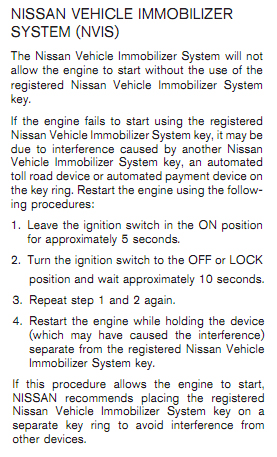
in order to use the above solution i think you have to wait a certain amount of time for the lock-out timer to reset before you can give it a go
many threads online worked with above solution, some said (or had dealer said) it was a whole NVIS failure and many expensive things needed changing
i sincerely hope for any of you reading this that it's much simpler than that
* * * * * * * * * *
PART 4: MY SOLUTION
so, since that didn't work for me, i have had a 100% success rate starting the car like this. it was a mix of trying random things, and a thread that i unfortunately cannot find anymore in history (was not 350z specific, but another car's immobilizer issue)
_________________________________________________________
1. Pull the hood latch switch, open the hood, and prop it up.
2. Take off the battery cover, and disconnect the negative terminal from the battery (hope you have a 10 mm wrench in your trunk or you can man-handle it).
3. Wait 2 whole minutes (I started at 15, then 10, then 5, then 2. Maybe 1 minute will do I haven't had an issue again) so that the lock-out timer will reset.
4. Reconnect the negative terminal from the battery. To test if you are good at this point, look to see if the red security light on the dash has turned back on. If it has not, do step 3 again for a bit longer.
5. Get in the vehicle, and put the key in to the ignition cylinder. Leave it in the default "LOCK" position.
6. Using the key fob (What I did, uncertain if using the driver door mounted lock switches will work), LOCK the doors once, wait 1 second, and UNLOCK the doors once.
7. Turn the key to the "ON" position. Wait 5 seconds.
8. Pray for mojo, and crank the engine by turning the ignition key to "START."
_________________________________________________________
i hope this helps somebody! cheers~
cheers~
here is a quick guide for anyone who has their car not turn on and lock them out for a bit. don't pay the dealer or get it towed if this works for you, as it did for me
PART 1: BACKGROUND (feel free to skip straight to part 4 for my solution)
so recently this summer i've had random intermittent issues (3-5 times?) starting my car, where it would appear the vehicle thinks i'm trying to steal it, and locks me out
from memory, the common issue seems to be me trying to start the car immediately. that is, key in and very quickly straight to the "START" position on the ignition
while i have always done that with no prior problems, having this problem appear made me think about other vehicles. while the user manual does not give any special instructions to start the vehicle, i notice that in other cars i have access to, it kind of full stops you at the "ON" position before you can go to "START"
on my motorcycle, the manual states to leave it on "ON" and let the fuel pump prime (you can hear it) and let the digital message clear before starting the thumb ignition
i have yet to be able to replicate the problem by waiting at "ON" for a few seconds first, but you never know
* * * * * * * * * *
PART 2: PROBLEM DESCRIPTION
so, the car locks you out. what happens (for me) is that the first time, going to "START" all the lights on the dash will turn off, and the engine won't even attempt to crank. it acts as if the battery is dead basically. the security light on the upper left of the dash (LHD) is also out
subsequent attempts to start it will result in the lights on the dash being weak? even in "ON", and trying to start will not do anything. very concerning
from what i've read, it seems to be a Nissan Vehicle Immobilizer System (NVIS) issue. what is happening is that the car does not recognize you as authorized, and locks you out. the red security light on the dash being out is saying it does not recognize an authorized chip key in the vicinity
* * * * * * * * * *
PART 3: ONLINE SOLUTIONS
so anyways, when it first happened, needless to say i was tripping out hard. with my girlfriend using her phone to check online for the many solutions that were available for the G/Z, i tried things like the official solution (seen below), checking fuses, etc.
here is the official factory solution from the user manual (from an '03, did not work for me). i believe it is slightly different by year and if you are looking at the factory service manual vs user manual:
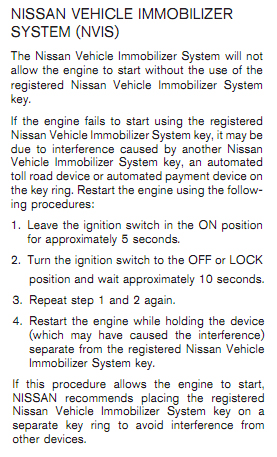
in order to use the above solution i think you have to wait a certain amount of time for the lock-out timer to reset before you can give it a go
many threads online worked with above solution, some said (or had dealer said) it was a whole NVIS failure and many expensive things needed changing
i sincerely hope for any of you reading this that it's much simpler than that
* * * * * * * * * *
PART 4: MY SOLUTION
so, since that didn't work for me, i have had a 100% success rate starting the car like this. it was a mix of trying random things, and a thread that i unfortunately cannot find anymore in history (was not 350z specific, but another car's immobilizer issue)
_________________________________________________________
1. Pull the hood latch switch, open the hood, and prop it up.
2. Take off the battery cover, and disconnect the negative terminal from the battery (hope you have a 10 mm wrench in your trunk or you can man-handle it).
3. Wait 2 whole minutes (I started at 15, then 10, then 5, then 2. Maybe 1 minute will do I haven't had an issue again) so that the lock-out timer will reset.
4. Reconnect the negative terminal from the battery. To test if you are good at this point, look to see if the red security light on the dash has turned back on. If it has not, do step 3 again for a bit longer.
5. Get in the vehicle, and put the key in to the ignition cylinder. Leave it in the default "LOCK" position.
6. Using the key fob (What I did, uncertain if using the driver door mounted lock switches will work), LOCK the doors once, wait 1 second, and UNLOCK the doors once.
7. Turn the key to the "ON" position. Wait 5 seconds.
8. Pray for mojo, and crank the engine by turning the ignition key to "START."
_________________________________________________________
i hope this helps somebody!
 cheers~
cheers~
The following users liked this post:
KingBaby (08-07-2016)



