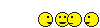Where the Fawwk did "Quick Links" Menu Option Go?
Trending Topics
#9
New Member
Learn to internet.
#12
New Member
#14
Retired Admin
iTrader: (95)
The "Quick Links" is still there. I know why you can't see it, though, so I can tell you what happened or try to explain it as best as I can. I'm assuming the "problem" should have "fixed itself" if you closed your browser and reopened it, however.
Why that happened:
You opened a new tab/window by clicking "Quick Links" either via 3rd mouse button, ctrl + left mouse click, or right click and open in new tab/window. Since "Quick Links" is normally a drop down menu, when you open it in a new tab or a window, some of the options (i.e., new posts, mark forums read, open contacts, etc) will show up on that bar instead of coming down in a form of a drop down menu.
It's kind of hard to explain so you might have to try it to understand it better.
Why that happened:
You opened a new tab/window by clicking "Quick Links" either via 3rd mouse button, ctrl + left mouse click, or right click and open in new tab/window. Since "Quick Links" is normally a drop down menu, when you open it in a new tab or a window, some of the options (i.e., new posts, mark forums read, open contacts, etc) will show up on that bar instead of coming down in a form of a drop down menu.
It's kind of hard to explain so you might have to try it to understand it better.
#15
The "Quick Links" is still there. I know why you can't see it, though, so I can tell you what happened or try to explain it as best as I can. I'm assuming the "problem" should have "fixed itself" if you closed your browser and reopened it, however.
Why that happened:
You opened a new tab/window by clicking "Quick Links" either via 3rd mouse button, ctrl + left mouse click, or right click and open in new tab/window. Since "Quick Links" is normally a drop down menu, when you open it in a new tab or a window, some of the options (i.e., new posts, mark forums read, open contacts, etc) will show up on that bar instead of coming down in a form of a drop down menu.
It's kind of hard to explain so you might have to try it to understand it better.
Why that happened:
You opened a new tab/window by clicking "Quick Links" either via 3rd mouse button, ctrl + left mouse click, or right click and open in new tab/window. Since "Quick Links" is normally a drop down menu, when you open it in a new tab or a window, some of the options (i.e., new posts, mark forums read, open contacts, etc) will show up on that bar instead of coming down in a form of a drop down menu.
It's kind of hard to explain so you might have to try it to understand it better.
 I guess I can't be too picky when screwing off at work.
I guess I can't be too picky when screwing off at work. It's really not a big deal. I was just at the end of my shift and grumpy that it wouldn't internetz for me.
Syner, here ya go, I'm at work so nothing too graphic.
Thread
Thread Starter
Forum
Replies
Last Post
Lt_Ballzacki
Brakes & Suspension
39
08-06-2021 06:19 AM
350Z_Al
Exterior & Interior
133
10-29-2020 07:44 PM
ars88
Zs & Gs For Sale
18
04-04-2016 07:52 AM