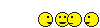My $100 like OEM fit NAVIGATION setup
#161
06BlueZ - How does your PA11-NIS adapter setup exactly work?
The PA11-NIS works as an additional source on the stock radio, and simulates a CD changer as far as the stock radio knows.
So you have your ipod connect for songs and you plugs in the Plenio's audio out to the PA11-NIS adapter as well. And now the PA11-NIS adapter connects to the fty radio.
Not exactly, I am going to use the internal plenio speakers for sound. I will use the PA11NIS for sound from another source such as a dvd player or ipod with video. In the case of an ipod, i will use the video only to the plenio, and use the PA11nis for sound.
So how do you switch the source to PA11-NIS adapter so you get music from the factory speakers? Do you press something on the radio?
you access it like an additional source by presing CD twice on the factory radio. Once switches it to the stock internal CD, then an additional time goes to a CD-6 mode in which the PA11NIS allows control of an ipod using the track up/down buttons on the HU.
Does PA11-NIS adapter mute the music when it picks up signal from the rca audio?
nope. the factory HU has to be on the CD-6 mode to get any sound from the PA11-NIS, either through the ipod connection or the RCA's
Will the PA11-NIS adapter work with aftermarket radios?<!-- google_ad_section_end -->
no, it interfaces with the stock radio as a stock external CD changer.
The PA11-NIS works as an additional source on the stock radio, and simulates a CD changer as far as the stock radio knows.
So you have your ipod connect for songs and you plugs in the Plenio's audio out to the PA11-NIS adapter as well. And now the PA11-NIS adapter connects to the fty radio.
Not exactly, I am going to use the internal plenio speakers for sound. I will use the PA11NIS for sound from another source such as a dvd player or ipod with video. In the case of an ipod, i will use the video only to the plenio, and use the PA11nis for sound.
So how do you switch the source to PA11-NIS adapter so you get music from the factory speakers? Do you press something on the radio?
you access it like an additional source by presing CD twice on the factory radio. Once switches it to the stock internal CD, then an additional time goes to a CD-6 mode in which the PA11NIS allows control of an ipod using the track up/down buttons on the HU.
Does PA11-NIS adapter mute the music when it picks up signal from the rca audio?
nope. the factory HU has to be on the CD-6 mode to get any sound from the PA11-NIS, either through the ipod connection or the RCA's
Will the PA11-NIS adapter work with aftermarket radios?<!-- google_ad_section_end -->
no, it interfaces with the stock radio as a stock external CD changer.
#162
One thing to mention, the plenio does take 12v, but there is a voltage regulator in the cig plug that you should still use. This is because the cars electrical is not a constant 12 volts, while running it can be up to 14+. I noticed some are cutting out the cig plug and hard wiring, but this removes the regulator and may shorten the life of the nav unit... its a good idea to use an adapter and keep the cig plug and regulator.
#163
Anybody do this on an '03 350Z? The earlier ones have the slide in/out cubby and it doesn't have the extra cig jack by the center console (only in the back between the two seats).
#164
I did mine in an 03. You can use the radio power wires, or run wires from the back cig plug. Just make sure you use an inline fuse. Also make sure that if you use the radio power wires, you tap into an ACC lead (this way the Plenio will power on and off with the car).
#165
 I'll try to figure it out when I tackle this, but don't be surprised if you get a PM from me asking for help.
I'll try to figure it out when I tackle this, but don't be surprised if you get a PM from me asking for help.
#166
#167
#168
Sweet. Thanks, man.
You're posting a DIY this weekend then, yea?
You're posting a DIY this weekend then, yea?

#171
OK, I've been thinking more and more about this and tried to search for the extension cable for the SD card. I've found several of these, but most of them are for testing purposes and are very expensive. An example of the above can be found here:
http://www.hwtools.net/ExtenderBoard/SDEX.html
I've found many but this was the only one that uses ribbon cables instead of it being on one circuit board:
http://www.aptolink.com/content/sd-s...d-ribbon-cable
I have some ideas on how to make a cheap one, but aren't sure how to go about doing it. I think the best way would be to make something like this.
From there, you ca connect a 9-way ribbon cable to a cheap USB card reader. Of course, you'll have to take apart the card reader and solder the appropriate connections and get rid of the unnecessary things like the USB plug.
Or, you can make your own female adapter for the SD card by following this simple DIY and have it enclosed in a custom case:
http://www.instructables.com/id/Chea...dboard-socket/
Or, you can just use a SD breakout board to connect your SD card:
http://www.littlebirdelectronics.com...r-sd-mmc-cards
http://www.hwtools.net/ExtenderBoard/SDEX.html
I've found many but this was the only one that uses ribbon cables instead of it being on one circuit board:
http://www.aptolink.com/content/sd-s...d-ribbon-cable
I have some ideas on how to make a cheap one, but aren't sure how to go about doing it. I think the best way would be to make something like this.
From there, you ca connect a 9-way ribbon cable to a cheap USB card reader. Of course, you'll have to take apart the card reader and solder the appropriate connections and get rid of the unnecessary things like the USB plug.
Or, you can make your own female adapter for the SD card by following this simple DIY and have it enclosed in a custom case:
http://www.instructables.com/id/Chea...dboard-socket/
Or, you can just use a SD breakout board to connect your SD card:
http://www.littlebirdelectronics.com...r-sd-mmc-cards
#172
yea, i was planning on doing the same thing by hacking up a card reader, but i was impatient and just wanted to get it installed! I dont plan on using the media player on it, and if I use it as a monitor i am going to just use the video in from an external source.
#173
I would think that making your own extension cable using a circuit board, 9-way ribbon cable, and a SD breakout board would be the easiest and the cleanest way (see my above post for pics).
#174
That cable seems way overkill. How often are you actually going to use the SD function? Video runs choppy as hell, so it would only be good for low bitrate video and audio, and the slot is not SDHC, meaning it will only read up to 2GB, no matter what size card you put in.
All I did was use a dremel and cut out the plastic on the cubby blocking the SD card in, so if I really need to take it out, all I have to do is pop the dash panel out and eject the card. The best thing to do, if you want to use the screen for something other than nav, is run the A/V cables it comes with to a source (DVD player, Playstation/Xbox, etc.) I am actually working on a project now, where I am taking the cupholder out of the passenger side and putting an A/V input panel there, complete with a standard 110V plug, check it out here: http://www.frys.com/product/5349598?...H:MAIN_RSLT_PG
All I did was use a dremel and cut out the plastic on the cubby blocking the SD card in, so if I really need to take it out, all I have to do is pop the dash panel out and eject the card. The best thing to do, if you want to use the screen for something other than nav, is run the A/V cables it comes with to a source (DVD player, Playstation/Xbox, etc.) I am actually working on a project now, where I am taking the cupholder out of the passenger side and putting an A/V input panel there, complete with a standard 110V plug, check it out here: http://www.frys.com/product/5349598?...H:MAIN_RSLT_PG
Last edited by burner; 09-18-2009 at 08:15 AM.
#175
That cable seems way overkill. How often are you actually going to use the SD function? Video runs choppy as hell, so it would only be good for low bitrate video and audio, and the slot is not SDHC, meaning it will only read up to 2GB, no matter what size card you put in.
All I did was use a dremel and cut out the plastic on the cubby blocking the SD card in, so if I really need to take it out, all I have to do is pop the dash panel out and eject the card. The best thing to do, if you want to use the screen for something other than nav, is run the A/V cables it comes with to a source (DVD player, Playstation/Xbox, etc.)
All I did was use a dremel and cut out the plastic on the cubby blocking the SD card in, so if I really need to take it out, all I have to do is pop the dash panel out and eject the card. The best thing to do, if you want to use the screen for something other than nav, is run the A/V cables it comes with to a source (DVD player, Playstation/Xbox, etc.)
I figured if the Plenio can actually play music, vids, pics, etc then I may end up using the SD card features, but if it can't even handle videos without it being choppy then I don't know. Maybe I'll just skip the entire extend-the-sd-card thing and not worry about it. Either way, I wouldn't mind having the capability of changing out the SD card without having to take apart the center console, though.
Actually, how's the quality when you're playing music? How's the music player when modded to run the OCN8? If it can handle running the nav while playing music without any issues at all, then I may still end up finding a way to extend the SD.
#176
It doesn't sound bad since that center area of the console is snapped on buy clips, unplug the harness for the top gauges and you'll be able to access the sd card on the side most likely.
Chris you already got yours?
Chris you already got yours?
#177
I'm just trying to make things simpler for when I need to update the maps or something. I usually listen to the radio or the songs on my phone, so it's not like I'll be using the Plenio for anything but nav (which I don't even need since it's on my phone).
I figured if the Plenio can actually play music, vids, pics, etc then I may end up using the SD card features, but if it can't even handle videos without it being choppy then I don't know. Maybe I'll just skip the entire extend-the-sd-card thing and not worry about it. Either way, I wouldn't mind having the capability of changing out the SD card without having to take apart the center console, though.
Actually, how's the quality when you're playing music? How's the music player when modded to run the OCN8? If it can handle running the nav while playing music without any issues at all, then I may still end up finding a way to extend the SD.
I figured if the Plenio can actually play music, vids, pics, etc then I may end up using the SD card features, but if it can't even handle videos without it being choppy then I don't know. Maybe I'll just skip the entire extend-the-sd-card thing and not worry about it. Either way, I wouldn't mind having the capability of changing out the SD card without having to take apart the center console, though.
Actually, how's the quality when you're playing music? How's the music player when modded to run the OCN8? If it can handle running the nav while playing music without any issues at all, then I may still end up finding a way to extend the SD.
You're right, as I said above all you have to do is cut away the plastic that blocks the card, and its a simple 60 second job to pop the center console out and eject the SD card. You don't even have to unplug anything.
#178
The videos run choppy if they are high quality; lower quality runs ok though. The thing is, you CANNOT listen to music and run the nav at the same time. Its one or the other. If you cut the cubby back of the cubby to access the SD card, it only takes about 60 seconds to pop off the center console and pop the card out.
You're right, as I said above all you have to do is cut away the plastic that blocks the card, and its a simple 60 second job to pop the center console out and eject the SD card. You don't even have to unplug anything.
You're right, as I said above all you have to do is cut away the plastic that blocks the card, and its a simple 60 second job to pop the center console out and eject the SD card. You don't even have to unplug anything.
Yeah, then I may just leave the damn thing as is and pop the panels when it comes time for updates.
#180
No, I'm in the process of making offers. If and when I do this (which may be as late as January depending on my schedule), I'll have to relocate quite a few things so I'm not looking forward to it.
That's a huge FAIL.
Yeah, then I may just leave the damn thing as is and pop the panels when it comes time for updates.
That's a huge FAIL.
Yeah, then I may just leave the damn thing as is and pop the panels when it comes time for updates.
For a few hundred bucks, you can get a double din touchscreen, and run the two independently. This is what I did, and I am happy with it. The music interface on the Plenio is not all that great, and it doesn't support an iPod (IMO, this is the only way to go with in car audio).