*** The Official Digital Photography 101 Thread ***
#121
New Member
Thread Starter
iTrader: (5)
Join Date: Nov 2006
Location: El Centro, Ca.
Posts: 3,503
Likes: 0
Received 0 Likes
on
0 Posts
Originally Posted by azula
beginner at photoshop here, the picture really came out great but i have a couple of questions....
how did you border it? and also how did you make it darker at the top? very nice.
how did you border it? and also how did you make it darker at the top? very nice.
hope this helps.
#122
Registered User
Join Date: Apr 2006
Location: Lancaster, PA
Posts: 909
Likes: 0
Received 0 Likes
on
0 Posts
Originally Posted by MR_X
For the darker top is harder to explain. In your layer menu on the right bottom box, in the bottom you will see a circle that is half black and white. It is called fill or adjustment layer menu. Select gradient from it and play with it. To make the top darker click the box that says reverse. To choose were you want the dark filter, (in the picture) move your cursor while clicking up or down. It is very easy to to just hard to exlain.
#127
Registered User
Join Date: Apr 2006
Location: West LA
Posts: 93
Likes: 0
Received 0 Likes
on
0 Posts
okay, so ive been reading about alla this and have a couple of quick questions...
1. Without getting into the DSLR forum, which camera line/brand/whatever is going to have the most capability with regards to taking professional looking photos? I currently have a canon SD10, yet after a rough st patricks day weekend, it might be broken beyond repair... I need a camera that can go anyplace/is compact etc etc, but still want to be able to do some shooting of cars and whatever else and be able to take some nice shots. Price is of course somewhat a factor, but it seems cameras are getting cheaper and cheaper these days for a good bit of performance.
2. here are a couple shots ive taken... critiques and advice is welcome on what to work on...
shot 1:

Shot 2:

Thanks for the help!!!
1. Without getting into the DSLR forum, which camera line/brand/whatever is going to have the most capability with regards to taking professional looking photos? I currently have a canon SD10, yet after a rough st patricks day weekend, it might be broken beyond repair... I need a camera that can go anyplace/is compact etc etc, but still want to be able to do some shooting of cars and whatever else and be able to take some nice shots. Price is of course somewhat a factor, but it seems cameras are getting cheaper and cheaper these days for a good bit of performance.
2. here are a couple shots ive taken... critiques and advice is welcome on what to work on...
shot 1:

Shot 2:

Thanks for the help!!!
#128
Registered User
iTrader: (1)
Join Date: Sep 2004
Location: McAllen, TX
Posts: 118
Likes: 0
Received 0 Likes
on
0 Posts
I don't really know the non-dslr cameras but I do know that XTi takes some nice pics and mine is for sale with a very nice price. hehehe. take a look at my thread: https://my350z.com/forum/showthread.php?t=258631 you may want to consider a DSLR and if you do here's a good one for you.
#129
Registered User
Join Date: Apr 2007
Location: Ontario, Canada
Posts: 221
Likes: 0
Received 0 Likes
on
0 Posts
i'm going to put in my .02 cents of editing vs. straight off the camera.
I personally think that start photo manip is no good, unless that is the style you're going for, but for myself who's struggling to keep up with a P&S, it's almost impossible for me to make my photo's look presentable without minor level adjustments, making colours pop to attract the eyes.
I, by no means, am a "photographer", i'm just an amateur. And with that said, I do pride myself in some of the photo's I take, whether that be with level adjustment, or just straight off the photo, but I'm going to try and make the picture look the best it can within reasonable limits.
I personally think that start photo manip is no good, unless that is the style you're going for, but for myself who's struggling to keep up with a P&S, it's almost impossible for me to make my photo's look presentable without minor level adjustments, making colours pop to attract the eyes.
I, by no means, am a "photographer", i'm just an amateur. And with that said, I do pride myself in some of the photo's I take, whether that be with level adjustment, or just straight off the photo, but I'm going to try and make the picture look the best it can within reasonable limits.
#130
I love this thread-thanks to all the guys who have poisted info/pics/advice. I'll be picking up an XTi/400D next Saturday, I'll post pics for critique/advice shortly there after. Starting off with the basic $70 Cannon 50mm Lens.
Newb Q-but I see many using Sigma/other lens brands oon Cannons/Nikons, why do some people say to only use the camera brand for your lens? Im by no means cheap but if I can pick up a good lens that isnt Cannon Id certainly do so. Input appreciated.
Newb Q-but I see many using Sigma/other lens brands oon Cannons/Nikons, why do some people say to only use the camera brand for your lens? Im by no means cheap but if I can pick up a good lens that isnt Cannon Id certainly do so. Input appreciated.
#132
Registered User
Join Date: Apr 2006
Location: Lancaster, PA
Posts: 909
Likes: 0
Received 0 Likes
on
0 Posts
Originally Posted by Alberto
Newb Q-but I see many using Sigma/other lens brands oon Canons/Nikons, why do some people say to only use the camera brand for your lens? Im by no means cheap but if I can pick up a good lens that isnt Canon Id certainly do so. Input appreciated.
#134
New Member
iTrader: (6)
Originally Posted by Z Phil
Very good info, but I guess I'm a bit of a purist. I use digital cameras, but I think using Photoshop (or any such program) to "clean up" photos is a 
If you need it, you're not good enough, and you won't improve your skills as a photographer. Plenty of professional photographers have been doing without such "easy bake oven" programs, and it shows in their work. I rarely give props anymore to photos because I can't often tell how much of the quality is due to the photographer's eye, and how much to a software program.

If you need it, you're not good enough, and you won't improve your skills as a photographer. Plenty of professional photographers have been doing without such "easy bake oven" programs, and it shows in their work. I rarely give props anymore to photos because I can't often tell how much of the quality is due to the photographer's eye, and how much to a software program.


same here, i think a picture should be good right out of the camera. although i am not opposed to using a photo editing program to resize, crop or add a border. and some people can do some neat stuff with photoshop, but i just think the talent should be in the photographer, not the software.
jim
#135
Originally Posted by gr?
Third party lenses, for the most part, aren't worth buying. Tamron and Sigma do make a few lenses that are good, but they also make a lot of bad ones. The quality, sharpness, and autofocus mechanism on the Canon or Nikon lenses are, generally, much better. If you do some research, you'll be able to determine what to buy depending on your budget and what your expectations are.
#136
Registered User
iTrader: (1)
Join Date: Nov 2006
Location: New York
Posts: 668
Likes: 0
Received 0 Likes
on
0 Posts
Originally Posted by Z Phil
Very good info, but I guess I'm a bit of a purist. I use digital cameras, but I think using Photoshop (or any such program) to "clean up" photos is a 
If you need it, you're not good enough, and you won't improve your skills as a photographer. Plenty of professional photographers have been doing without such "easy bake oven" programs, and it shows in their work. I rarely give props anymore to photos because I can't often tell how much of the quality is due to the photographer's eye, and how much to a software program.

If you need it, you're not good enough, and you won't improve your skills as a photographer. Plenty of professional photographers have been doing without such "easy bake oven" programs, and it shows in their work. I rarely give props anymore to photos because I can't often tell how much of the quality is due to the photographer's eye, and how much to a software program.
Originally Posted by illjim69


same here, i think a picture should be good right out of the camera. although i am not opposed to using a photo editing program to resize, crop or add a border. and some people can do some neat stuff with photoshop, but i just think the talent should be in the photographer, not the software.
jim
sorry to burst your guys bubbles but all... yes all REAL paid photographers USE photoshop for post processing... there are limits with cameras and where those limits lie photoshop exceeds... you think photos in magazines and adds and billboards are straight out of the camera of a "real" photographer?? deff. not... take that photo i took above of my Z and the z06 etc... thats an HDR shot usuing about 9 shots to compensate diff exposures to make 1 properly exposed photo. i also did a bit of saturation, contrast and sharpness bc cameras lack that to the fullest... now if i woulda taken just one shot and left it out of the camera it would have looked like garbage bc the black Titan woudl have been too dark and contrasted, the yellow z06 would have been to washed out, my Z would have been washed out and would the windows on the building. and there would be quite a few hot spots. yes with a good lens come a more clear image but if you want the most potential out of a shot you have to post process... of coarse under certain circumstances very little if any is needed but for the most part it is needed to achieve a very real life like profesional image...
here: take for isntace this photo i shot about a month ago... the lightin wasnt the greatest and kinda tungsten giving a yellow warm feel to my cars tone and the surroudings... thats un avoidable even with the correct whitebalance i used bc other parts of the photo has to be re-compensated for the parts that were already compensated... so i had to correct certain areas like my silver paint and the white on the pillars and building...

now, i coulda left it straight out of the camera but then it would just look like a plain jane shot. this photo in no way looks fake .. it looks correct and the only way i was able to achieve that was to touch it up in photoshop due to limitations in cameras since cameras do not see light and color the way our eyes do. im not trying to be a jerk but dont discourage ppl saying a real photographer should not have to edit their work... its all in the same game. and the real money comes from ppl who have flawless touched up shots and not out of camera shots.
Last edited by Anthony C; 06-30-2007 at 03:49 PM.
#138
New Member
iTrader: (6)
Originally Posted by Anthony C
sorry to burst your guys bubbles but all... yes all REAL paid photographers USE photoshop for post processing... there are limits with cameras and where those limits lie photoshop exceeds... you think photos in magazines and adds and billboards are straight out of the camera of a "real" photographer?? deff. not... take that photo i took above of my Z and the z06 etc... thats an HDR shot usuing about 9 shots to compensate diff exposures to make 1 properly exposed photo. i also did a bit of saturation, contrast and sharpness bc cameras lack that to the fullest... now if i woulda taken just one shot and left it out of the camera it would have looked like garbage bc the black Titan woudl have been too dark and contrasted, the yellow z06 would have been to washed out, my Z would have been washed out and would the windows on the building. and there would be quite a few hot spots. yes with a good lens come a more clear image but if you want the most potential out of a shot you have to post process... of coarse under certain circumstances very little if any is needed but for the most part it is needed to achieve a very real life like profesional image...
here: take for isntace this photo i shot about a month ago... the lightin wasnt the greatest and kinda tungsten giving a yellow warm feel to my cars tone and the surroudings... thats un avoidable even with the correct whitebalance i used bc other parts of the photo has to be re-compensated for the parts that were already compensated... so i had to correct certain areas like my silver paint and the white on the pillars and building...

now, i coulda left it straight out of the camera but then it would just look like a plain jane shot. this photo in no way looks fake .. it looks correct and the only way i was able to achieve that was to touch it up in photoshop due to limitations in cameras since cameras do not see light and color the way our eyes do. im not trying to be a jerk but dont discourage ppl saying a real photographer should not have to edit their work... its all in the same game. and the real money comes from ppl who have flawless touched up shots and not out of camera shots.
here: take for isntace this photo i shot about a month ago... the lightin wasnt the greatest and kinda tungsten giving a yellow warm feel to my cars tone and the surroudings... thats un avoidable even with the correct whitebalance i used bc other parts of the photo has to be re-compensated for the parts that were already compensated... so i had to correct certain areas like my silver paint and the white on the pillars and building...

now, i coulda left it straight out of the camera but then it would just look like a plain jane shot. this photo in no way looks fake .. it looks correct and the only way i was able to achieve that was to touch it up in photoshop due to limitations in cameras since cameras do not see light and color the way our eyes do. im not trying to be a jerk but dont discourage ppl saying a real photographer should not have to edit their work... its all in the same game. and the real money comes from ppl who have flawless touched up shots and not out of camera shots.
for example -
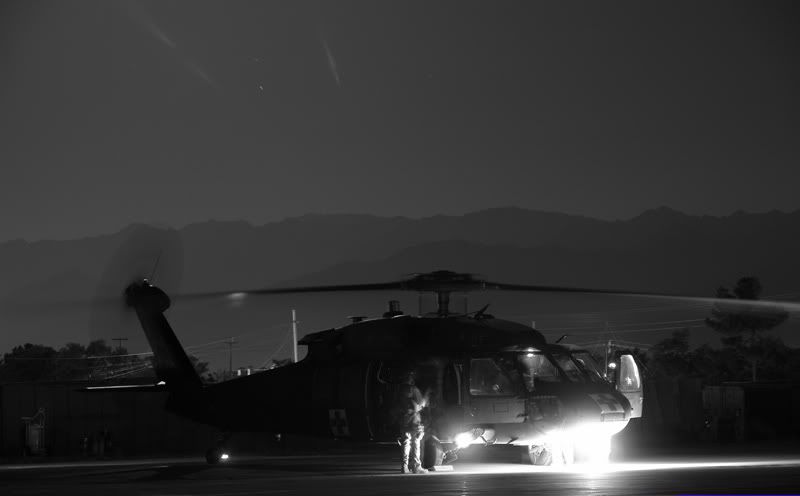

i think in both of these, i captured the moment and the "experience" of the settings. no photoshop, all camera.
jim
Last edited by illjim69; 06-30-2007 at 09:16 PM.
#139
Registered User
iTrader: (9)
Join Date: Dec 2003
Location: Waipahu HI; Phoenix AZ
Posts: 2,069
Likes: 0
Received 1 Like
on
1 Post
Originally Posted by gr?
Third party lenses, for the most part, aren't worth buying. Tamron and Sigma do make a few lenses that are good, but they also make a lot of bad ones. The quality, sharpness, and autofocus mechanism on the Canon or Nikon lenses are, generally, much better. If you do some research, you'll be able to determine what to buy depending on your budget and what your expectations are.
#140
Registered User
Join Date: Apr 2006
Location: Lancaster, PA
Posts: 909
Likes: 0
Received 0 Likes
on
0 Posts
Originally Posted by ctwentytwo
Do not be misled by this comment and let this sway you from getting a Sigma or Tamron. Always research what you are buying as far as lenses go, and read users comments in the various Photography forums. Sigma and Tamron have lenses that outperform and undercut the Canon offerings, and are much better built (with Canon L lenses out of this equation). Obviously, L lenses cost an arm and a leg.






