B&W Background Help!
#1
New Member
Thread Starter
iTrader: (1)
Join Date: Dec 2006
Location: Ohio
Posts: 725
Likes: 0
Received 0 Likes
on
0 Posts
Could someone please take the time to give these pics a black and white background (everything but the car itself). I'm wanting to make a few posters and need some help with the photos.
Thanks in advance to anyone willing to help.
The cars pictured below belong to
Leemik, Taurran, Andy@Performance, Nitrouz.



Sorry for the large photos, but i wanted to keep the actual resolution sizes.
Thanks in advance to anyone willing to help.
The cars pictured below belong to
Leemik, Taurran, Andy@Performance, Nitrouz.



Sorry for the large photos, but i wanted to keep the actual resolution sizes.
Last edited by zMOSESz; 01-07-2009 at 10:59 PM. Reason: updated
#3
Registered User
iTrader: (5)
eh, just realized I forgot to do the last one...anyway, here you go. By "B&W" I figured you meant "grayscale". Also, I added a bit of, er, drama to the the backgrounds; simply desaturating them really wasn't that interesting. On two of them I added a blue tone for fun, I think it adds a bit of contrast (as well as retain the reflection colors a bit more naturally). I still think you are going to have issues with making a 1000px image poster-size...

blue tones
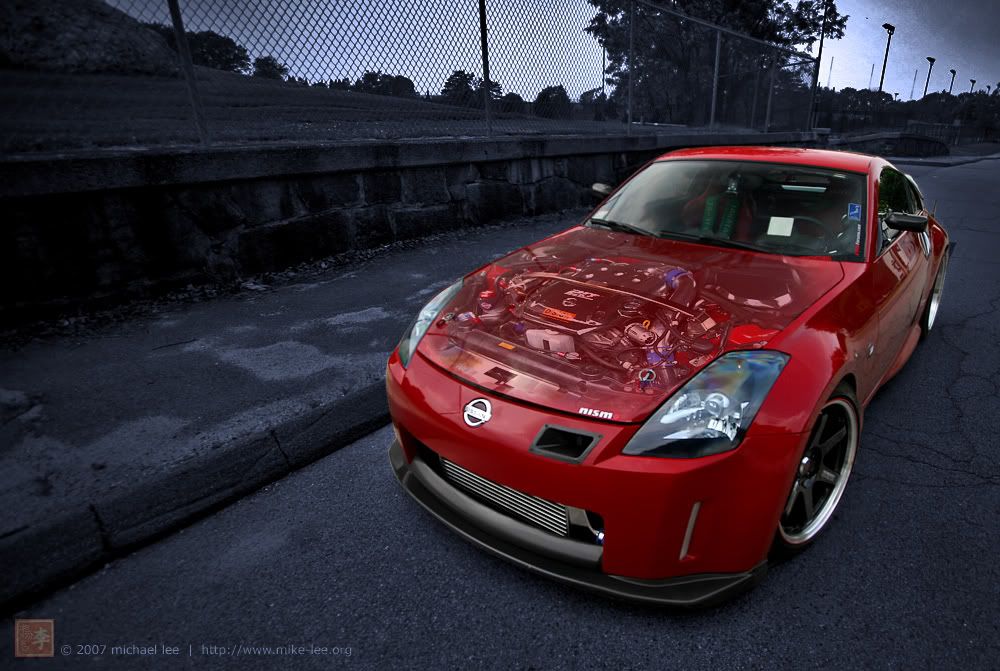



blue tones


blue tones
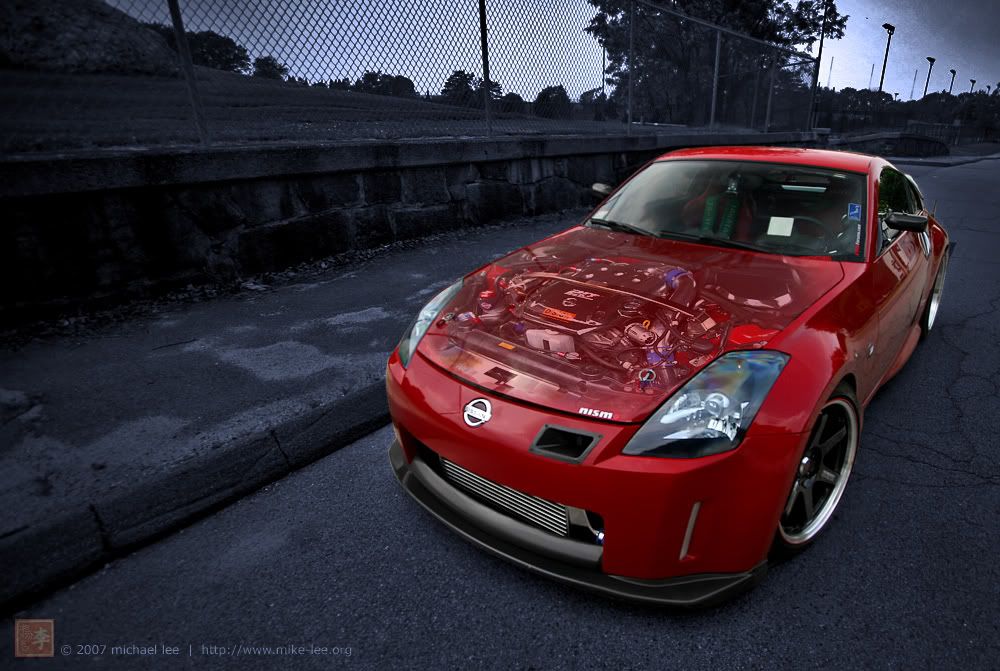



blue tones

#4
New Member
Thread Starter
iTrader: (1)
Join Date: Dec 2006
Location: Ohio
Posts: 725
Likes: 0
Received 0 Likes
on
0 Posts
thanks a lot moforeynolds,
you have done some photoshop stuff for me in the past and you do a really good job.
The posters are a 22"x16". I use Picasa 3 to make them. I zoom the image to 200% which makes it four sections, then print on photo paper. I've done this before and once finished the end result imo looks good.
Also i have edited the original post down to only 3 images. Thanks again.
you have done some photoshop stuff for me in the past and you do a really good job.
The posters are a 22"x16". I use Picasa 3 to make them. I zoom the image to 200% which makes it four sections, then print on photo paper. I've done this before and once finished the end result imo looks good.
Also i have edited the original post down to only 3 images. Thanks again.
#5
New Member
Thread Starter
iTrader: (1)
Join Date: Dec 2006
Location: Ohio
Posts: 725
Likes: 0
Received 0 Likes
on
0 Posts
Wow.. thanks a lot. I just saw them so you didnt get a chance to see my last post. Don't worry about the last image.
The images look great. The blue tones do look much more natural. i appreciate the help. I will be sure to repost with the final product.
The images look great. The blue tones do look much more natural. i appreciate the help. I will be sure to repost with the final product.
Thread
Thread Starter
Forum
Replies
Last Post
Colombo
Forced Induction
35
11-09-2020 10:27 AM
Workshop12
Exterior & Interior
256
03-23-2020 01:45 PM
Subarism
East Canada
0
09-23-2015 06:22 PM
Subarism
East Canada
2
09-23-2015 06:09 PM




