Nexus 7 Custom Tablet Install (Factory Navi Look)
#41
New Member
iTrader: (19)
Thanks so much for this thread. Just to add more info. You can also create widgets with automagic. Awesome feature. So far I created widgets for standby, screen dimming and screen brightness. l put them all on the home screen and are executed with a click. Will add more later like volume mute and other volume functions. Will share pictures when weather gets warm enough to finish my install.
#42
Registered User
Join Date: Mar 2016
Location: Montreal
Posts: 1
Likes: 0
Received 0 Likes
on
0 Posts
I used a app called Automagic. It checks certain states, triggers, and conditions and performs actions automatically. The reason I prefer this app is because it has flow charts, so if you are not familiar with programming it makes it easier.
So for example:
When I turn on the ignition the tablet senses power, this triggers the actions I have set. Which are:
-Turn on screen and set timeout to never
-Start greeting
-Connect to headunit via bluetooth
-Connect to phones hotspot internet
-Push all calls and text to tablet
-Play music after greeting stops
-etc
Hope this helps. Also, the greeting was just a way to give my headunit time to boot up before bluetooth is connected. Turn out great so I kept it.
So for example:
When I turn on the ignition the tablet senses power, this triggers the actions I have set. Which are:
-Turn on screen and set timeout to never
-Start greeting
-Connect to headunit via bluetooth
-Connect to phones hotspot internet
-Push all calls and text to tablet
-Play music after greeting stops
-etc
Hope this helps. Also, the greeting was just a way to give my headunit time to boot up before bluetooth is connected. Turn out great so I kept it.
#43
Registered User
Join Date: Mar 2016
Location: Netherlands
Posts: 1
Likes: 0
Received 0 Likes
on
0 Posts
#45
Pawel, what is the benefit of tapping into the power button? Is that just to have access to it all the time? Im wonder about this because I am about to install a Nexus 7 myself...old thread..
Does anyone know what is the easiest way to have your tablet turn into a low power mode once the car turns off? Pls share your method..
Also, AutomateIt is another good app for triggering...easy to use and has some depth.. I have yet to find a better app though itt will not allow airplane mode to be triggered :[
Does anyone know what is the easiest way to have your tablet turn into a low power mode once the car turns off? Pls share your method..
Also, AutomateIt is another good app for triggering...easy to use and has some depth.. I have yet to find a better app though itt will not allow airplane mode to be triggered :[
Last edited by openupitsdave; 07-12-2016 at 08:15 PM.
#46
New Member
iTrader: (19)
Here is mine. I saw how nicely the nexus 7 fits in the g37 and 370z console. The g37 console was cheaper so I got one and modified it. I then moulded it into the 350Z console. Yes it took a lot of thinking and try and errors but got it done. Looks very factory. The center portion of the navigation panel is removable for access to the nexus 7 buttons. I hate that the navigation buttons are none functional. This is just a prototype. I plan to get rid of that later on.






Last edited by beezee; 07-30-2016 at 11:18 PM.
#47
Registered User
Join Date: Apr 2017
Location: Gainesville, Florida
Posts: 5
Likes: 0
Received 0 Likes
on
0 Posts
I have posted some pics up before regarding a install I did earlier this year. But I've decided to provide some insight on how to make this look and operate like a stock navigation unit. I've seen some other tablet installs in the 350z, but I felt the execution of many of these were leaving much to be desired. I'm not saying my design is best, but I personally prefer mods that aren't very noticeable to people that sit in my car. Also, with the tablet I didn't want to entice thieves to break my window. 
Many may wonder whats the point of this install? This is valid and some may not need it but, if you find yourself using your phone for all your media and navigation needs, this may be a great option.
Quick overview of how it works and what options are present:
-Cost: about $250 (far less than the headunit I have under it)
-Greets me by name when car is started
-Google Maps & Navigation with satellite view
-All Phone calls & Text from phone view-able and operational on screen
-Full internet access via Chrome browser
-Unit turns on & off with ignition key
-Torque App (OBD2 check engine codes and readiings from all engine sensors that communicate with OBD2)
-Video calling (though I never see a reason to use it)
-Voice commands: calls, texts, navigation, web search, etc.
-And pretty much anything you can think of thats present on a google tablet
If the interest is there, I can provide specifics on how I hardwired it and got everything to work. Just ask, if you need additional info. I'm thinking about doing a build thread but I'm being lazy at the moment. On to the pics.
From this:


To this:



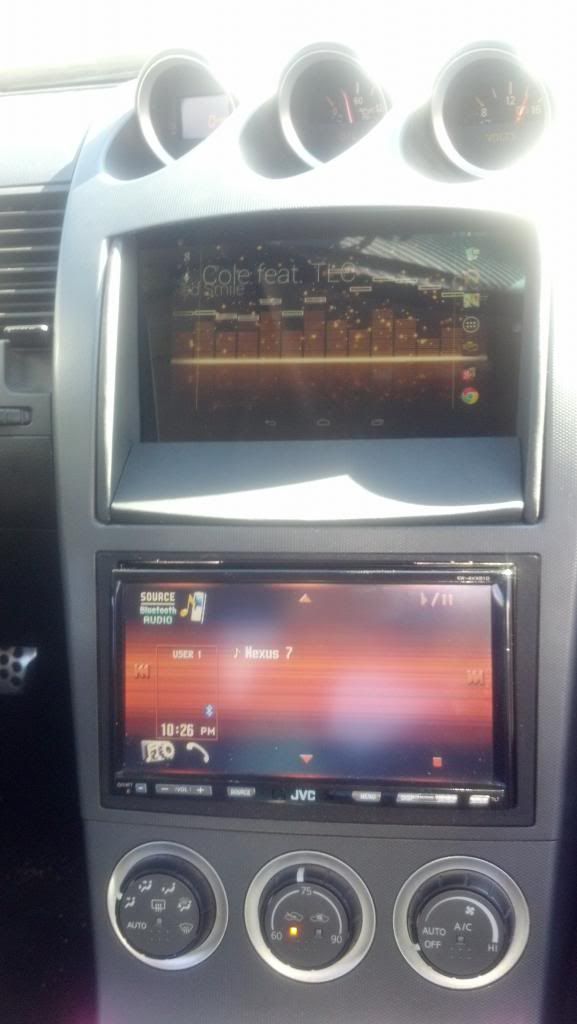

Phone Calls(surround paint not finished)

Text Messages (surround paint not finished)

Many may wonder whats the point of this install? This is valid and some may not need it but, if you find yourself using your phone for all your media and navigation needs, this may be a great option.
Quick overview of how it works and what options are present:
-Cost: about $250 (far less than the headunit I have under it)
-Greets me by name when car is started
-Google Maps & Navigation with satellite view
-All Phone calls & Text from phone view-able and operational on screen
-Full internet access via Chrome browser
-Unit turns on & off with ignition key
-Torque App (OBD2 check engine codes and readiings from all engine sensors that communicate with OBD2)
-Video calling (though I never see a reason to use it)
-Voice commands: calls, texts, navigation, web search, etc.
-And pretty much anything you can think of thats present on a google tablet
If the interest is there, I can provide specifics on how I hardwired it and got everything to work. Just ask, if you need additional info. I'm thinking about doing a build thread but I'm being lazy at the moment. On to the pics.
From this:


To this:



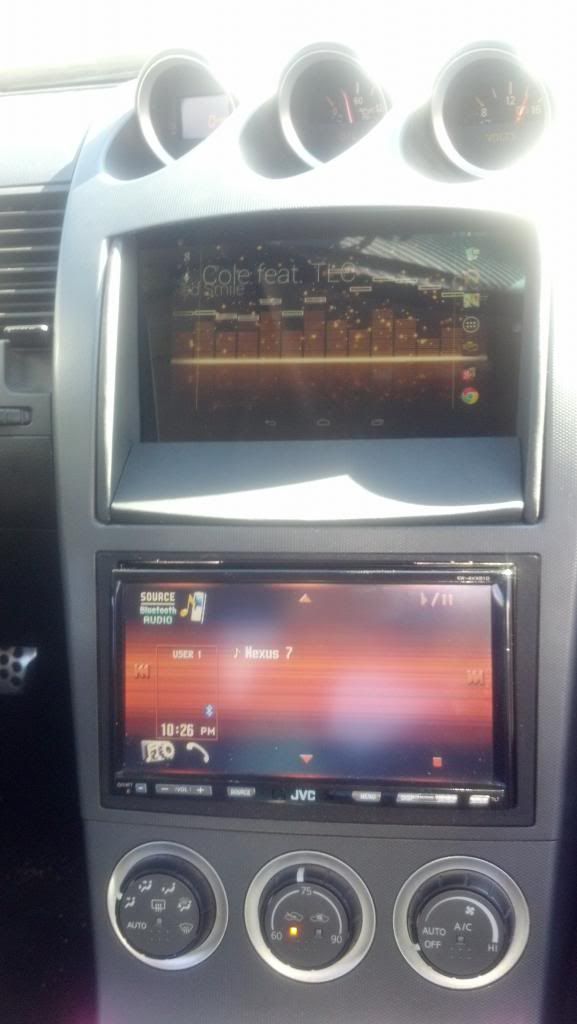

Phone Calls(surround paint not finished)

Text Messages (surround paint not finished)

#49
350Z-holic

iTrader: (16)
Join Date: Aug 2006
Location: Scottsdale/coyote drophouse
Posts: 8,213
Received 399 Likes
on
227 Posts
very long story, and this is heavily code and labor intensive, but 'Im in the process of shaving the triple gauges in the center since I have a ten inch lcd screen and a Udoo quad running android in the center waterfall..
And since I had already bought the Nexus 7 due to this thread about a year ago, I plan to install it in my dash as a replacement for the speedo tach etc.
Will be nice to have to independent systems, that way I can set the navigation to show on the main cluster vs below on the center section etc.
Everything will be skinned in carbon fiber by Fab Vilches, and then we will do the alcantara here locally, black w bright red stitch.
Loosely artistic examples lol:


Plan is to run them with cheap (solar) portable cell phone changers that will plug in at the center console glove box area.
This lets me use the solar portion if the car is ever out of states on a weekend trip and wont have trickle available. I figured it would be a good idea in foresight.
Set them both to stay booted but go into hibernate w the key off.
I guess the cool part is that you can program all this stuff in your living room, and don't have to install anything until all of the coding and programming is dead on.
Things I will need to check up on still is : the speed in which the devices read the obd2 information ( latency, delay etc) , but I did buy an OBD2 to USB harness, so I wont have bluetooh or wifi issues to wait for.
And since I had already bought the Nexus 7 due to this thread about a year ago, I plan to install it in my dash as a replacement for the speedo tach etc.
Will be nice to have to independent systems, that way I can set the navigation to show on the main cluster vs below on the center section etc.
Everything will be skinned in carbon fiber by Fab Vilches, and then we will do the alcantara here locally, black w bright red stitch.

Loosely artistic examples lol:


Plan is to run them with cheap (solar) portable cell phone changers that will plug in at the center console glove box area.
This lets me use the solar portion if the car is ever out of states on a weekend trip and wont have trickle available. I figured it would be a good idea in foresight.
Set them both to stay booted but go into hibernate w the key off.
I guess the cool part is that you can program all this stuff in your living room, and don't have to install anything until all of the coding and programming is dead on.

Things I will need to check up on still is : the speed in which the devices read the obd2 information ( latency, delay etc) , but I did buy an OBD2 to USB harness, so I wont have bluetooh or wifi issues to wait for.
Last edited by bmccann101; 05-04-2017 at 10:55 AM.
#50
350Z-holic

iTrader: (16)
Join Date: Aug 2006
Location: Scottsdale/coyote drophouse
Posts: 8,213
Received 399 Likes
on
227 Posts
let me ask you guys this though.. w the udoo, I can set the unit to sleep based on a specific trigger straight to the board.. so that's "easy".. what im curious about is.. with a tablet, how do you keep it charged while it sits turned ON but in hibernate state when the car is off, but still have the ignition wake it up?
This isn't a daily driver, so I'm curious if that's just gonna be an issue for me.
This isn't a daily driver, so I'm curious if that's just gonna be an issue for me.
#51
let me ask you guys this though.. w the udoo, I can set the unit to sleep based on a specific trigger straight to the board.. so that's "easy".. what im curious about is.. with a tablet, how do you keep it charged while it sits turned ON but in hibernate state when the car is off, but still have the ignition wake it up?
This isn't a daily driver, so I'm curious if that's just gonna be an issue for me.
This isn't a daily driver, so I'm curious if that's just gonna be an issue for me.
this will be your best friend:
https://timur.mobi/timurs-kernel-n7-2013/
Last edited by .cakestar; 05-04-2017 at 02:10 PM.
The following users liked this post:
bmccann101 (05-04-2017)
#52
New Member
iTrader: (19)
For that reason I soldered wires to the power button on to a momentary switch in the console. I barely drive my car but so far have not had the need for the switch yet. Just make sure to close background programs before turning off the car if it is going to sit for days. I will definitely need the switch to turn it off completely for winter storage. I ditched the install in my post above because I had a deal on 08 navigation console. Looks great. I rooted the tablet because I was going to do the timur's rom but I don't need to anymore
Last edited by beezee; 05-04-2017 at 02:56 PM.
#53
the cool thing about the kernel is it will super suspend your tablet when you cut power to the otg cable. so it only consumes around 50mA in sleep. for mine i actually did the no battery mod and connected the tablet to the car battery. this way i wont need to be afraid that it will run out of power and need to be charged if i dont drive the car for a week or two
#54
350Z-holic

iTrader: (16)
Join Date: Aug 2006
Location: Scottsdale/coyote drophouse
Posts: 8,213
Received 399 Likes
on
227 Posts
this will be your best friend:
https://timur.mobi/timurs-kernel-n7-2013/
https://timur.mobi/timurs-kernel-n7-2013/
Ill happily send this tablet to some who'd be willing to make a few bucks by paypal to load this correctly for me.
Last edited by bmccann101; 05-04-2017 at 03:23 PM.
#55
yeah this is just the kernel, you dont really need anything additional to this and the actual nexus tablet. do you have a 2013 or a 1st gen? you will need an otg cable and a 12v to 5v buck converter. its really pretty simple to unlock the bootloader and load the kernel. there are a few guides and i had no idea how to unlock or root an android since im an iphone guy but it wasnt hard at all.
#56
Registered User
Join Date: Apr 2017
Location: Gainesville, Florida
Posts: 5
Likes: 0
Received 0 Likes
on
0 Posts
Thanks so much for your help.
#57
you could meticulously make all the buttons function if you wire them up with a joycon. i did it with my stock nav control to have 4 buttons to work but it was a lot of effort.
Here is mine. I saw how nicely the nexus 7 fits in the g37 and 370z console. The g37 console was cheaper so I got one and modified it. I then moulded it into the 350Z console. Yes it took a lot of thinking and try and errors but got it done. Looks very factory. The center portion of the navigation panel is removable for access to the nexus 7 buttons. I hate that the navigation buttons are none functional. This is just a prototype. I plan to get rid of that later on.







