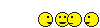my350z doesn't work on other computer?
#1
For some reason when i try to access my350z on my regular computer i still get the page that says:
"My350Zz is being moved to a new data center. This should alleviate the problems we've been seeing lately. It should be done around 4:00pm pdt today (Thursday.)"
what gives? I'm using firefox. i tried accessing through IE also. Cleared cookies and internet files, tried logging in and out. Found out i could access the site from work. Now I'm on the laptop at home. Any one else?
ps: g35driver and all other sister sites are working fine.
"My350Zz is being moved to a new data center. This should alleviate the problems we've been seeing lately. It should be done around 4:00pm pdt today (Thursday.)"
what gives? I'm using firefox. i tried accessing through IE also. Cleared cookies and internet files, tried logging in and out. Found out i could access the site from work. Now I'm on the laptop at home. Any one else?
ps: g35driver and all other sister sites are working fine.
Last edited by Voboy; 06-15-2008 at 02:27 PM.
#3
well I mean my computer ip is not hard coded but my350z is possibly modified from long ago when the site had changed awhile back also... I forgot how to change that in firefox. But that wouldnt explain why IE doesn't work :/
Last edited by Voboy; 06-15-2008 at 04:54 PM.
#5
hatersgonnahate

iTrader: (162)
^its your dns file.
goto c:windows\system32\drivers\etc\ and change the "hosts" file. Back when my350z.com lost its DNS registration a lot of people had to manually put the ip in their host files. Well, the ip changed but your computer was looking elsewhere.
Open the hosts file with a txt editor, delete the entry for my350z.com, close and save. Close all your browsers, reopen and my350z.com will reload fine.
goto c:windows\system32\drivers\etc\ and change the "hosts" file. Back when my350z.com lost its DNS registration a lot of people had to manually put the ip in their host files. Well, the ip changed but your computer was looking elsewhere.
Open the hosts file with a txt editor, delete the entry for my350z.com, close and save. Close all your browsers, reopen and my350z.com will reload fine.
#6
Registered User
iTrader: (4)
Join Date: Nov 2006
Location: County Of O'
Posts: 1,639
Likes: 0
Received 0 Likes
on
0 Posts
Originally Posted by Chris @ Migliore
^its your dns file.
goto c:windows\system32\drivers\etc\ and change the "hosts" file. Back when my350z.com lost its DNS registration a lot of people had to manually put the ip in their host files. Well, the ip changed but your computer was looking elsewhere.
Open the hosts file with a txt editor, delete the entry for my350z.com, close and save. Close all your browsers, reopen and my350z.com will reload fine.
goto c:windows\system32\drivers\etc\ and change the "hosts" file. Back when my350z.com lost its DNS registration a lot of people had to manually put the ip in their host files. Well, the ip changed but your computer was looking elsewhere.
Open the hosts file with a txt editor, delete the entry for my350z.com, close and save. Close all your browsers, reopen and my350z.com will reload fine.
...so how do you unblock MySpace from work?

#7
Originally Posted by Chris @ Migliore
^its your dns file.
goto c:windows\system32\drivers\etc\ and change the "hosts" file. Back when my350z.com lost its DNS registration a lot of people had to manually put the ip in their host files. Well, the ip changed but your computer was looking elsewhere.
Open the hosts file with a txt editor, delete the entry for my350z.com, close and save. Close all your browsers, reopen and my350z.com will reload fine.
goto c:windows\system32\drivers\etc\ and change the "hosts" file. Back when my350z.com lost its DNS registration a lot of people had to manually put the ip in their host files. Well, the ip changed but your computer was looking elsewhere.
Open the hosts file with a txt editor, delete the entry for my350z.com, close and save. Close all your browsers, reopen and my350z.com will reload fine.
On another note.... it took me 5 minutes, 10 attempts to login and finally get this posted.
Trending Topics
#8
Retired Admin
iTrader: (95)
Hmm.. Does anybody know why I can't click on a direct link in Firefox? In some threads, it'll have a direct link to another thread on my350z.com. Whenever I click on those, I get:
"Not Found
The requested URL /forum/showthread.php was not found on this server.
Apache/2.0.52 (Red Hat) Server at www.my350z.com Port 80"
How do I fix this? It works fine in Internet Explorer, just not in Firefox.
"Not Found
The requested URL /forum/showthread.php was not found on this server.
Apache/2.0.52 (Red Hat) Server at www.my350z.com Port 80"
How do I fix this? It works fine in Internet Explorer, just not in Firefox.
#9
Is it the difference between www.my350z.com and my350z.com ? I've noticed both used in different places. I know when I had the hardcoded IP address in my hosts file, I had entries for both URLs because it was needed to work properly.
#10
Retired Admin
iTrader: (95)
Originally Posted by DavesZ#3
Is it the difference between www.my350z.com and my350z.com ? I've noticed both used in different places. I know when I had the hardcoded IP address in my hosts file, I had entries for both URLs because it was needed to work properly.
If so, I don't think that's it. All I know is that the people who are putting hyperlinks in their posts, just copy the url from their browser to their post. When I try to click on it, I get that error message I posted in my previous post.
But, I do know what you're talking about, as I had to do that previously for IE when my350z.com went down. I got rid of that recently as it moved servers.
Again, IE works fine. It's just Firefox that won't let me view threads when going through hyperlinks.
#11
New Member
iTrader: (12)
Join Date: Sep 2006
Location: Florida
Posts: 1,068
Likes: 0
Received 0 Likes
on
0 Posts
I haven't been able to log in from my home office pc for over a year. Only my laptop. When I log in, it goes back to the homepage to log in again. I just figured it was a security issue and just stuck to the laptop.
Thread
Thread Starter
Forum
Replies
Last Post
Tochigi_236
Feedback & Suggestions for Our Forum
8
09-27-2015 03:40 PM