audio install problems
#1
Registered User
Thread Starter
iTrader: (3)
Join Date: Oct 2003
Location: Chicago
Posts: 538
Likes: 0
Received 0 Likes
on
0 Posts
So i just finished my whole audio install, everything put together. I have a new Pioneer headunit, two memphis coaxials in the front, a single 10" infinity subwoofer, and a jl e4300 amp that powers everything. I have the two channels powering the front speakers, and the other two channels are bridged to power the subwoofer. I ran all new speaker wiring from the headunit, NOT utilizing the stock wiring. So i turn on the car, headunit powers up, and all thats coming from the front speakers is a loud ticking/thumpin noise, like the cones are thumping, no sound coming at all. And on top of that, my air condition is not functioning, the lights aren't lit up and the air is blowing full blast. Any ideas guys?
#2
New Member
iTrader: (14)
For the AC, you forgot to reconnect the white ribbon cable that plugs into the back of the AC controls. If it is connected, disconnect and reconnect it.
Don't know about the amp issue. Sounds odd that you are using speaker wire, high level outputs, to your amp instead of RCA cables.
Don't know about the amp issue. Sounds odd that you are using speaker wire, high level outputs, to your amp instead of RCA cables.
#3
Registered User
Thread Starter
iTrader: (3)
Join Date: Oct 2003
Location: Chicago
Posts: 538
Likes: 0
Received 0 Likes
on
0 Posts
Ah the AC is not plugged, that issue is solved. I forgot i unplugged it during reinstall. As far as the speaker problems go, i made sure my ground was good in the trunk and i sanded the paint to bare metal and still no fix. I'm using rca pre-outs from the headunit to the amplifier for both the sub and speakers, and then i ran 16gauge speaker wire from the speakers to the amplifier, so they are wired correctly. Do i have to wire the speakers any special way? I mean i wired the subwoofer for 2 ohm DVC, but the speakers are just wired regularly with the positive going to positive and negative to negative. Its really irritating me, there is absolutely no sound from the speakers except for the popping noise.
#4
Registered User
iTrader: (9)
Join Date: Feb 2008
Location: Columbus, GA
Posts: 1,373
Likes: 0
Received 0 Likes
on
0 Posts
All I can say is to double check your wiring configuration. Why did you decide to run new speaker wire for the front speakers? One stupid little thing that has tripped me up in the past is not hooking up the stock antennae plug to the head unit before testing. (It is used as a ground on some models). Although you are getting power so I don't think that would be it. Like I said double and triple check it all, I usually find I have made a simple + - flip flop. G/L keep us posted.
#5
Registered User
Thread Starter
iTrader: (3)
Join Date: Oct 2003
Location: Chicago
Posts: 538
Likes: 0
Received 0 Likes
on
0 Posts
i'm going to be taking apart my dash tomorrow to check the hu wiring. im positive its the hu because both speakers have the same problem, meaning they we're either both wired wrong, which is unlikely because i took my time on this and made sure to double check the door wiring so i wouldn't have to take it off again, so it must be coming from the source. Either the HU or the amp could cause this problem i'm guessing. Could it be any settings on the headunit in terms of frequency or whatnot?
#6
Registered User
Thread Starter
iTrader: (3)
Join Date: Oct 2003
Location: Chicago
Posts: 538
Likes: 0
Received 0 Likes
on
0 Posts
also, i grounded the HU harness wire to the metal part that was shown in the how two on *********. but if the Antenna is a ground as well, do u think that there might be an interference if there are two grounds?
Trending Topics
#8
Okay this has went on with about 65% of pioneers that I know of "one reason I went to apline" So what the pioneer head units have is a week rca connection. This is what you need to do and should help some of the thumping. The main thing I would also try is moving your ground of your head unit to a solid piece of metal. If this does not help let me know. Believe me pioneer is not what it use to be.
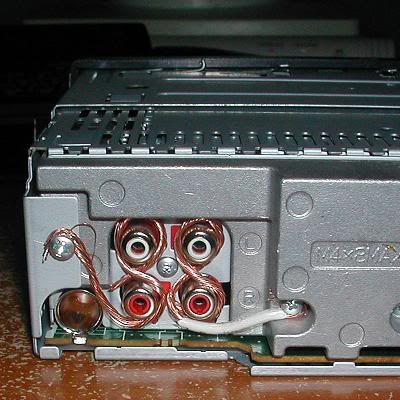
There are various protective measures to take in order to decrease the likelihood of experiencing engine whine and ground loops.
* Shielded RCA's
A good pair of shielded RCA's may be the easiest way to avoid engine noise. Don't use patch cables or other el-cheap-o RCA's that are unshielded. I'm not saying you need to invest a small fortune in RCA cables, just make sure they are shielded.
* Proper head unit ground
This is perhaps the most common source of engine noise. Many times factory head unit grounds are poor. Relocating the ground wire or adding to the existing one will help reduce or eliminate ground loops.
* Proper amplifier ground
If none of the above have worked, check the ground for the amplifier. Make sure it is grounded to the frame, battery, or other substantial metal surface. Make sure the metal is good 'ol fashioned detroit iron. Many cars use metallic alloys or composites that aren't very conductive. Avoid those at all costs.
* Wire routing
Some claim this next fix is BS, and others swear by their grave that it works. But run your RCA's and power wires at least 18" apart. I route my RCA's on one side of the car, and power on the other. Couldn't hurt.
* Grounding the RCA's on the head unit
Many have had problems with Pioneer head units because of a poor internal RCA ground. To remedy this, simply wrap wire around the RCA's and screw the wire down to the head unit's chassis like so:
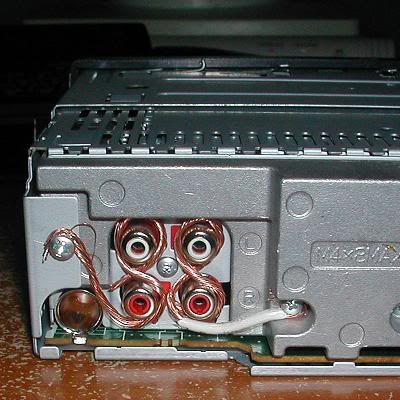
There are various protective measures to take in order to decrease the likelihood of experiencing engine whine and ground loops.
* Shielded RCA's
A good pair of shielded RCA's may be the easiest way to avoid engine noise. Don't use patch cables or other el-cheap-o RCA's that are unshielded. I'm not saying you need to invest a small fortune in RCA cables, just make sure they are shielded.
* Proper head unit ground
This is perhaps the most common source of engine noise. Many times factory head unit grounds are poor. Relocating the ground wire or adding to the existing one will help reduce or eliminate ground loops.
* Proper amplifier ground
If none of the above have worked, check the ground for the amplifier. Make sure it is grounded to the frame, battery, or other substantial metal surface. Make sure the metal is good 'ol fashioned detroit iron. Many cars use metallic alloys or composites that aren't very conductive. Avoid those at all costs.
* Wire routing
Some claim this next fix is BS, and others swear by their grave that it works. But run your RCA's and power wires at least 18" apart. I route my RCA's on one side of the car, and power on the other. Couldn't hurt.
* Grounding the RCA's on the head unit
Many have had problems with Pioneer head units because of a poor internal RCA ground. To remedy this, simply wrap wire around the RCA's and screw the wire down to the head unit's chassis like so:
Thread
Thread Starter
Forum
Replies
Last Post
Lt_Ballzacki
Brakes & Suspension
39
08-06-2021 06:19 AM




