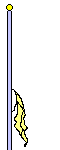Dual Screen Setup in 06: Finally Done!
#1
Registered User
Thread Starter
iTrader: (1)
Join Date: Nov 2007
Location: Toronto
Posts: 95
Likes: 0
Received 0 Likes
on
0 Posts
Hey guys,
So I've been building this system for a few months now. I wanted to know exactly what I needed as well as get the right prices. I wanted to thank everyone on this forum who helped out, especially Spike100 who answered every question I asked in great detail. I should also mention that I did not do the labour myself but had it done by some great guys over at Unique Visions in Toronto. As I am in Canada, I did not include any costs as things are way more expensive here compared to the states.
On to the parts list:
Kenwood DDX812
KOS-L702
KOS-V500
KNA-G510
Metra Dash Kit
PAC ROEM-NIS2 (wiring kit)
CCD-2000 (camera)
KCA-iP300V (ipod cable)
PAC SWI-JACK (streering wheel controls)
2006 Motorized cubby
Short antenna
Viper 5900
On to the pics. You'll also notice I have the brushed aluminum overlay. There were some scratches I wanted to cover when I bought the car:
The outside:

With the cubby closed:

With the cubby open:


Night shots:


Ipod and USB cables (located in the centre console box):

The hardware:

This can make the spare a little difficult to get to, but it can be done.
Hope you guys like what you see, and that more people with 06's try this.
So I've been building this system for a few months now. I wanted to know exactly what I needed as well as get the right prices. I wanted to thank everyone on this forum who helped out, especially Spike100 who answered every question I asked in great detail. I should also mention that I did not do the labour myself but had it done by some great guys over at Unique Visions in Toronto. As I am in Canada, I did not include any costs as things are way more expensive here compared to the states.
On to the parts list:
Kenwood DDX812
KOS-L702
KOS-V500
KNA-G510
Metra Dash Kit
PAC ROEM-NIS2 (wiring kit)
CCD-2000 (camera)
KCA-iP300V (ipod cable)
PAC SWI-JACK (streering wheel controls)
2006 Motorized cubby
Short antenna
Viper 5900
On to the pics. You'll also notice I have the brushed aluminum overlay. There were some scratches I wanted to cover when I bought the car:
The outside:

With the cubby closed:

With the cubby open:


Night shots:


Ipod and USB cables (located in the centre console box):

The hardware:

This can make the spare a little difficult to get to, but it can be done.
Hope you guys like what you see, and that more people with 06's try this.
#5
New Member
iTrader: (24)
From what I can see, you only have the Navigation and back up camera hooked up to the top screen. If this is the case I believe you purchased products that were not necessary. All you had to purchase was the LZ702W screen with the Navigation and you would not need the KOSV500 which must have cost you at least another $400 dollars that you did not have to spend not including the labor to install this additional part.
#7
New Member
From what I can see, you only have the Navigation and back up camera hooked up to the top screen. If this is the case I believe you purchased products that were not necessary. All you had to purchase was the LZ702W screen with the Navigation and you would not need the KOSV500 which must have cost you at least another $400 dollars that you did not have to spend not including the labor to install this additional part.
Spider’s setup (using Kenwood’s KOS system) provides a great deal of flexibility for future expansion. If he had gone with what you suggest (”All you had to purchase was the LZ702W screen with the Navigation and you would not need the KOSV500 which must have cost you at least another $400 dollars that you did not have to spend not including the labor to install this additional part.”) all he has is navigation and rearview camera to the upper screen.
In fact, Spider’s setup is scalable and allows almost anything he might want to add for output to his upper screen. He wanted DVD output, and that requires adding a DVD player, or simply installing a Kenwood DDX812 to provide this function, which is what he did. His only redundancy is the radio. And, he now has a system that he can easily expand.
I really like the KOS Controller because once you have this installed, you have a great deal of flexibility when you want to expand your CES.
--Spike
Trending Topics
#8
Registered User
Join Date: May 2006
Location: Chandler, AZ
Posts: 87
Likes: 0
Received 0 Likes
on
0 Posts
Hey Spike, not to de-value any of the great advice you give, but you seem to be a real proponent of the Kenwood line. Do you have any vested interest in Kenwood or are you just a really big fan?
#9
New Member
I’m guessing that the installer wanted to avoid disassembly of the console behind the driver/passenger seats. That saves time and $$ when doing the installation, but the best way to install these components is placing the KOS-V500 Controller in the large compartment behind the driver’s seat or the large glove-box behind the passenger, and the KNA-G510 Navigation box inside either of the small upper/rear cubbies (behind the driver or passenger seat).
--Spike
#10
Registered User
Thread Starter
iTrader: (1)
Join Date: Nov 2007
Location: Toronto
Posts: 95
Likes: 0
Received 0 Likes
on
0 Posts
Originally Posted by Done Deal DR
Not true in the slightest, I have an XM tuner in mine that would look to be about the same size as that and it takes up...1/15 of the space in there.  Given all of your audio gear, I doubt you have a Bose sub, correct?
Given all of your audio gear, I doubt you have a Bose sub, correct?
 Given all of your audio gear, I doubt you have a Bose sub, correct?
Given all of your audio gear, I doubt you have a Bose sub, correct?
Originally Posted by Spike100
I really like the KOS Controller because once you have this installed, you have a great deal of flexibility when you want to expand your CES.
Originally Posted by THEDUKE
From what I can see, you only have the Navigation and back up camera hooked up to the top screen. If this is the case I believe you purchased products that were not necessary. All you had to purchase was the LZ702W screen with the Navigation and you would not need the KOSV500 which must have cost you at least another $400 dollars that you did not have to spend not including the labor to install this additional part.
Last edited by Black Spider; 10-13-2008 at 07:00 PM.
#11
New Member

There are pieces from Kenwood that I really like, and other components I don’t recommend.
The KOS system is just great. It provides an inexpensive but fully scalable CES that costs far less than trying to match a complicated setup from various companies. If you install a KOS Controller and its LCD screen, you can control everything (including non-Kenwood devices) from a central touch-screen (KOS-L702). You can even use your own car’s OEM CES with the KOS system.
Kenwood’s LCD screens are just great. They provide a razor-sharp image that is viewable in direct sunlight. Kenwood’s LCDs that have touch-screen function work very well. Of course there are other very good touch-screens (Alpine being an example).
Navigation from Kenwood is the best. The navigation devices are solid state with no moving parts, very reliable, and lightning-fast. Kenwood’s OEM navigation supplier is Garmin, arguably the best application and device builder in the navigation industry.
Speakers and amps from Kenwood are, in my opinion, not the best you can buy. These components are not the company’s strength, and you can do better buying different products. I doubt I will get much argument on this point.
--Spike
Thread
Thread Starter
Forum
Replies
Last Post